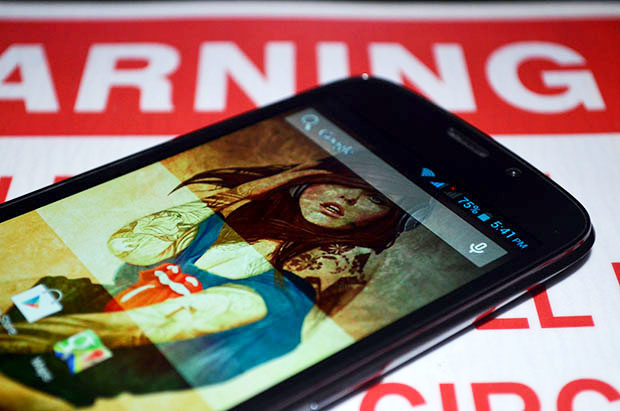When the Cherry Mobile Cosmos X2 review unit arrived at my doorstep a few months ago, I was very excited. It featured a Super AMOLED screen, which is known for its punchiness, something I had missed since trading in my Samsung Galaxy Note to start using locally branded phones. I’ve been using it as my primary phone for quite some time now, and it’s about time I came out with a full Cherry Mobile Cosmos X2 review, so please read on 🙂
What’s in the Box?

For a relatively large phone that borders on being a phablet, the Cosmos X2’s retail box is comparatively small. It’s actually about as small as the Cherry Mobile Apollo’s box. Anyway, inside the box you’ll find the following:
- phone
- micro USB file transfer/charging cable
- battery
- charger
- headset with in-line mic
- quick start manual
The headset that came in the box isn’t one of the in-ear types that Cherry Mobile has started to include with their newer phones. It’s output is weak, and it sounds even weaker than it already is because the sound tends to leak out. You’ll want to pick up a third party headset replacement right away if you want to enjoy your MP3 collection. Also, the charger that came in the box was rated at 1A, which is great considering the Cosmos X2 has a 2,200mAh battery.
Build Quality and Design: Light.. A Little Too Light..
The Cherry Mobile Cosmos X2 is one chunky phone. The design is reminiscent of the Galaxy S3 and even mimics the look right down to the layout of the navigation buttons (capacitive menu and back buttons, hardware home button), but it’s noticeably fatter too. On top of that, it’s almost featherlight for its size. There’s sort of a disconnect of the senses when you first get a chance to hold the Cosmos X2 in your hand because you just don’t expect it to be that light.
Anyway, the front of the Cosmos X2 is dominated by the 4.8 inch Super AMOLED screen.

Above it are the earpiece, front camera and light and proximity sensors.

Below is the Samsung-style navigation buttons. There’s a hardware home button in the middle of the layout while the capacitive menu and back buttons are on either side of it.

To the left of the Cosmos X2, you’ll find the uncommonly thin volume rocker.

To the right, there’s the power/lock button, which is just as thin as the volume rocker, but smaller so it’s even harder to press.

On top, there’s the 3.5mm audio jack.

At the bottom, there’s the micro USB port, microphone pinhole, and a small notch on the back cover to help with prying it off.

At the back, there’s the 18mp camera with the LED flash right below it. Above it and slightly off-center is another microphone pinhole to help with noise cancellation during calls.

Finally, there’s the Cosmos series branding in the middle and the Cherry Mobile branding and loudspeaker toward the bottom.

The Cosmos X2 certainly looks the part of a high end phone with its Galaxy S3-esque design and subtle dark blue paint job. However, it isn’t perfect. It’s a little thick and rather light for its size.

Also, the volume rocker is pretty thin to begin with so it’s hard to find with just your thumb, but to make it even harder to press, it’s the same color as the body, making it hard to distinguish. And the power/lock button is even smaller, making it even harder to press.

Thankfully, they’re both situated right where the thumb and index finger would normally be, assuming you’re holding it in your left hand. Then again, if you hold it right-handed, you’ll have to play a little “where’s that button” mini-game if you want to adjust the volume or lock your phone.
The Screen: Super AMOLED, I’ve Missed You So…
The Cosmos X2 is equipped with a 4.8 inch Super AMOLED screen with a resolution of 720 x 1280 and pixel density of 306ppi. Super AMOLED is capable of displaying true black because each individual pixel can generate its own illumination, eliminating the need for back-lighting like on IPS and other LCD technologies. It’s also capable of displaying a wider color gamut, resulting in punchier colors.

The result is larger than life colors and images that appear to pop out of the screen. The high color saturation and contrast lend themselves well when viewing images and movies on the HD screen. Also, being able to display true black means that if you’re reading an eBook in night mode, the white text appears to float on top of the screen.

One last thing I like about the Cosmos X2’s Super AMOLED screen is that it’s protected with Gorilla Glass 2. I’d still recommend getting a screen protector, but it’s nice knowing that the screen isn’t that fragile.
Of course, it does have a few flaws. The color reproduction is less than accurate and whites tend to appear grayish. The Samsung Galaxy S4 has gotten the calibration just right when it comes to Super AMOLED screens, but the screen of the Cosmos X2 doesn’t benefit from the same color calibration. Also, Super AMOLED is actually less power-efficient when displaying white or bright colors.
Software and UI: That Cherry Play Store is Annoying
The Cosmos X2 runs Android 4.2 Jelly Bean out of the box with minimal customizations to the UI. The most noticeable perhaps are the default live photo wallpaper, branded and Pinoy-themed wallpapers, bloatware, and the Cherry Mobile-themed ringtones and notifications. The rest of it is pretty much stock.
There are also a couple of pretty neat sensor-enabled features. Smart Stay keeps the screen on by using the front camera to detect if your eyes are looking at the screen or looking away. Smart Call starts a call when you’re in the dialer and you place the phone against the side your face to make a call. Smart Stay is a bit of a hit or miss, depending on how bright the environment is.
I like that Cherry Mobile didn’t mess with the UI that much, although I am annoyed with the bloatware, particularly the Cherry Play Store. I had done an OTA update and since then, the Cherry Play Store bugs me to update it but always fails before it can start. As a result, it keeps on notifying me every now and then for an update it can’t complete. Ever. If you root your phones, I recommend removing this bit of software, but if you don’t then you’re stuck with it.
SoC and Performance: Tried and Tested MT6589
The Cosmos X2 is equipped with a 1.2GHz quad core MT6589 processor from MediaTek. It’s coupled with a single core PowerVR SGX 544 GPU. It’s a tried and tested SoC (system-on-a-chip) that’s been used on some of the best locally branded quad core smartphones prior to the emergence of the MT6582 and octa-core MT6592. It might not be the best locally available chip anymore, but it’s still plenty serviceable.
I ran the Cosmos X2 through my 3 favorite benchmarking applications to get a general feel of its performance versus other phones. Here are the results.
Telephony and Wireless Connectivity: Everything But NFC and LTE
Texting and composing emails is easy on the Cosmos X2 thanks to its large and spacious 4.8″ screen. You can comfortably type out on its onscreen keyboard, even in portrait mode. There were also no issues with making calls, and that Smart Call feature certainly made it a more intuitive experience. The earpiece and loudspeaker are a little weak though, so you might want to use that included in-ear headset for calls.

The Cosmos X2 also comes with complete wireless connectivity options. WiFi reception is fairly strong and I could consistently connect to HSPA+ where there was coverage. There’s no LTE, but then there aren’t any locally branded smartphones that come with it except for Cherry Mobile’s own W900 LTE.
Imaging: Polished Camera Software, But Don’t Believe the Megapixel Hype
The Cosmos X2 is equipped with an 18mp rear-facing autofocus camera. That number might impress you, but the MediaTek MT6589 chip is only capable of supporting up to 13mp image capture, which the Cosmos X2 then interpolates it up to 18mp. That doesn’t mean the camera quality is bad. It’s actually quite decent and captures a fair amount of detail. Color reproduction is a bit disappointing though.
Here’s a daytime shot. I picked a poor time of day for a sample shot as the light was against me.



Entertainment: Super AMOLED Makes Everything Look so Much Better
You’re going to love the Cosmos X2 as a portable media player and entertainment device, mostly because of its Super AMOLED screen. Movies are larger than live because of the high color saturation and images look like they’re about to pop from the screen. Even reading text is enjoyable because of the high contrast.
As for audio, output is acceptably loud when using a headset, but the loudspeaker isn’t strong at all. I’d recommend using a portable speaker or headset when enjoying audio or movies with the Cosmos X2 because the loudspeaker just won’t cut it.
I should mention that the Cosmos X2 supports the OMTP standard when it comes to headsets. Most headset makers like JBL, Sennheiser, Coloud and Urbanears tend to be CTIA compliant, so finding a compatible aftermarket headset for the Cosmos X2 will be difficult, especially if it comes with a built in mic. The OMTP standard is less prevalent, but if you need a place to start looking, Nokia and Phillips headsets tend to support OMTP.
Gaming: Smooth for the Most Part
The Cosmos X2’s PowerVR SGX544 GPU is a capable graphics workhorse that can handle most games quite well. However, the most graphics-intensive games still tend to be stuttery. I tested the phone on a couple of my favorite games to see how well it would perform.

I’ve already played around with a lot of MT6589-based phones, so I expected the Cosmos X2 to handle Need for Speed Most Wanted. Many phones are capable of running it, however the onscreen action can get quite frenetic, especially when drifting around corners. The Cosmos X2 exhibited no such slow-down and gameplay was very smooth.

Finally, I tried playing Real Racing 3, which is the most graphics-intensive game of the three. This time, things didn’t go as smoothly. Actually, the gameplay was very stuttery and nowhere as playable as it was on the Kata i3 that I recently reviewed. The low framerates rendered the game virtually unplayable.
Overall, the Cosmos X2 should handle most games quite well. There are always those few exceptions like Real Racing 3 and NOVA 3 where the GPU just can’t handle it, but there are plenty of other equally satisfying games on the Play Store so don’t fret about it too much.
Battery Life: All-day Mobility
The Cosmos X2 is equipped with a 2,200mAh battery, which is just enough to get you through the day. On auto brightness, minimal calling and texting, and WiFi constantly connected and syncing feeds every hour, I was able to get through the day with about 15-25% battery leftover. Of course, usage habits will vary, but the battery life was noticeably good with the Cosmos X2.
So Should You Buy the Cherry Mobile Cosmos X2?
I’ll be the first to say that the Cherry Mobile Cosmos X2 isn’t perfect. The design mimics that of the Galaxy S3, including the extremely light build. Even the thickness can’t be ignored considering the Cosmos series is supposed to be Cherry Mobile’s high end line.

However, the way it all comes together just feels right. The Super AMOLED screen alone is worth the price of admission. Add to that the quad core MT6589 chip and 16GB of internal storage, and you’ve got a very competitive phone. My only concern is that at Php11,699, most people would already be considering phones from international brands rather than local ones. Still, I wouldn’t have any problem recommending the Cosmos X2 every chance I get.
Cherry Mobile Cosmos X2 Specs
- 4.8″ HD Super AMOLED display (720 x 1280 resolution, 306ppi)
- 1.2GHz quad core MediaTek MT6589 SoC
- PowerVR SGX544 GPU
- Android 4.2 Jelly Bean
- 1GB RAM
- 16GB internal storage, expandable via micro SD up to 32GB
- 18mp (interpolated from 13mp) rear-facing autofocus camera
- 5mp front camera
- 3.5G/HSPA+
- WiFi b/g/n
- Bluetooth 4.0
- GPS with A-GPS
- FM Radio
- Micro USB 2.0
- 3.5mm headset jack
- Dual SIM
- 2,200mAh battery
- Price: Php11,699