I must admit to having a rather jaded reaction when I first heard of the Kata i3. The spec list read like last year’s local flagship phones: 5″ HD screen, quad core processor, and 13mp camera. However, reading a spec list is totally different from holding the phone itself. A spec list can give you an idea of how well a phone can perform, but until you actually use it for yourself, you won’t be able to determine the quality of the user experience.

So when Kata Digital invited me to their Bloggers’ Night Out at the Sky High bar at ACE Hote and Suites in Pasig City, I was expecting that they would allow us to spend time with their upcoming smartphone, the Kata i3. What I didn’t expect was that I would be blown away. Find out why in my full Kata i3 review.
What’s in the Box
The standard retail package of the Kata i3 gives you just the basics:
- phone
- micro USB file transfer/charging cable
- charger
- headset with in-line mic
- quick start manual
The file transfer cable has a thick protective sheath that feels nice and durable, which is in contrast to the charger that feels light and cheap. Thankfully, the charger is rated a 1A so the Kata i3’s 2,250mAh battery can be charged fairly quickly. The headset looks like it came with an iOS device, although it sounds like crap. It comes with an in-line mic for calls, but if you want your mp3 collection to sound any good, get an aftermarket headset as soon as possible.
Build Quality and Design: Xperia’s Brother from Another Mother
My first impression of the Kata i3 was that it looked like a high end Xperia. The body measures 143.6 x 72.2 x 8.3mm and looks sharp and angular, although it’s pretty slim too. The body is made from lightweight yet durable plastic and is only available in Midnight Blue.
The design is a bit unusual because despite sporting a unibody design with a non-removable battery, it still has a back cover that you have to pry off to gain access to the SIM slots and micro SD card slot. Other unibody phones usually make those slots accessible from the side of the device. Kata Digital’s CEO David Chen explained that this allowed them to cut down on costs while retaining a slim profile.
Anyway, this being a touchscreen smartphone, the display dominates the entire front of the device and the bezels on either side are quite slim. Above it, you’ll find the earpiece, front camera, and proximity and ambient light sensors.

Below, there are 3 capacitive navigation keys: menu, home and back.

On the left, there’s the volume rocker.

On the right, there’s the power/lock button and a small notch toward the bottom to help pry off the protective back cover.

On top is the 3.5mm headset jack.

At the bottom is the micro USB port and microphone pinhole.

On the back, you’ll find the 13mp camera, LED flash, noise-cancelling mic and Kata’s Koi logo.

There’s also the Kata branding, and the loudspeaker toward the bottom.

The build quality of the Kata i3 is pretty sturdy yet lightweight. The design is reminiscent of Sony’s Xperia line and gives off the impression of being a higher end phone, not just among locally branded smartphones, but against international flagship phones as well. The midnight blue paint job is especially nice as it has a brushed aluminum finish that makes it look like a truly premium device.
There are a few things I don’t like though. The “rip-off” design of the protective back cover can be scary to, uhh, rip off. And the micro SIM slots are designed in such a way that makes it near impossible to remove your SIM once it’s inserted. Also, the placement of the white “koi” logo looks like an afterthought and sticks out like a sore thumb against the midnight blue finish. These aren’t exactly deal-breakers, but they aren’t easy to ignore either.
The Screen: HD IPS with OGS Technology
The Kata i3 features an IPS display with HD resolution (720 x 1280) and OGS technology. In case you weren’t aware, OGS stands for One Glass Solution, which eliminates a layer of glass between the touch panel and the actual display underneath and replaces it with a thin insulating material. The resulting image is much closer to the surface that doesn’t easily get distorted at wide angles or obscured by sunlight. When you view it from an extreme angle, it’s like the image is floating on top of the glass, which is a pretty sweet effect.

The resolution might be a bit behind now that flagship phones from other competitors are coming out with Full HD screens (1080 x 1920), but the Kata i3’s screen is still quite awesome. The OGS technology enhances the already excellent color reproduction and viewing angles of IPS. It’s a joy to play games, watch videos or read ebooks and web articles on a screen of this quality.
Software and UI: Lots of Useful Bloatware
The Kata i3 test units we were lent run a barely modified version of Android 4.2.2 Jelly Bean. The actual interface is untouched although the icons of the FM Radio and File Manager are different. The wallpapers are also different from stock Android although thankfully only one of them is Kata-branded with their Coi wallpaper that I’ve seen before from their Fishtab 3. The rest aren’t branded, although some of them have been ripped off from the Galaxy S4.
There is a lot of bloatware though. Most of it is actually useful. Kingsoft Office is a favorite of mine because it’s a free Microsoft Office replacement for Android that can create and edit Word, PowerPoint, Excel and PDF files. MX Player Pro has also been pre-installed so you can enjoy one of the best video players on Android without the ads. There’s also a Wi-Fi Analytics app that scans for Wi-Fi networks and displays their signal strength.
SoC and Performance: Level Up!
For the longest time, the best locally branded smartphones have been equipped with the tried and tested MediaTek MT6589 and its variants. However, the Kata i3 comes with the newer MediaTek MT6582 SoC, which has a faster clocked 1.3GHz quad core CPU and a more powerful Mali 400 GPU compared to the single core PowerVR SGX 544MP used by the MT6589. I ran it through my 3 favorite benchmarking tools: Antutu, Quadrant and Nenamark 2. The results were quite impressive as the benchmarks showed that the Kata i3 consistently performed along the lines of devices like the Galaxy S3, Nexus 4 and Nexus 7, which is awesome since those devices can cost around twice as much.
Telephony and Wireless Connectivity: Don’t Make Calls Outdoors
The Kata i3 features a 5 inch screen that’s large and spacious, making it very conducive for texting and composing emails using the onscreen keyboard. It suffers a little in the calling department as the earpiece is a little on the weak side. It’s adequate enough for indoor calling, but you’ll have trouble if you take a call in the middle of a commute with background noise from heavy traffic. Thankfully, I didn’t experience any dropped calls, just a hard time hearing people on the other end of the line when I was outside.
In addition to functioning as a phone, the Kata i3 has a number of wireless connectivity options. You get 3.5G/HSPA+, WiFi b/g/n, Bluetooth 4.0 and GPS with A-GPS. The only thing that’s lacking is 4G connectivity, but it’s not like many of the other local brands are coming out with it.
Imaging: Surprisingly Polished Camera Software
The Kata i3 is equipped with a 13mp rear-facing camera with LED flash and a 5mp front camera for video calls. It’s pretty much the standard for higher end phones from local brands, but megapixels aren’t everything when it comes to image quality. The sensor and camera software can make or break the quality of your photos.

When playing around with the camera app, I found it to be surprisingly polished and interacted very well with the camera. What I mean is there was no mistimed flash, no long intervals from the time you press the virtual shutter and the actual shot, and no delay between taking the shot and saving it. It was a pleasant surprise to find the camera to be so responsive! There are also a couple of sweet features like Continuous Shots that can take up to 99 shots in a row and the Beauty Shot that is like a quick Photoshop treatment for those selfies!
Anyway, on to the actual camera samples. This first one was taken around 4pm in the afternoon. The sun wasn’t too bright and it wasn’t cloudy so it shouldn’t come as a surprise that it produced a decent shot.

Now keep in mind this is a downsized sample of a 13mp image. The original image was actually quite large. This next image is a 50% crop that zooms into traffic signage, the grill pattern of the fence, and the folks behind the fence. The grill pattern becomes fuzzy, but it was already a very small pattern to begin with.

Now we zoom in even further with a 100% crop. Pretty fuzzy, but just look at how small they are in the original image 🙂

The next shot was from a yard that had a few trees growing in it.

A 25% crop shows that there is still a reasonable amount of detail, particularly in the definition of the leaves.

Here’s an HDR sample. Notice the puny strips of bacon in comparison to the generous servings of hash browns and eggs.

Here’s a night shot on normal setting.

The camera is pretty serviceable in terms of quality. However, it’s the small things that complete the experience and the polished camera software made taking shots as smooth an experience as possible.
Entertainment: CTIA Compliant! Yay!
Other phones from local brands are coming out with Full HD screens, but the Kata i3’s HD screen is no slouch. The OGS technology enhances viewing angles and makes the screen less prone to glare. This makes it exceptional for reading text, viewing images and watching movies regardless of how bright the environment is.
The volume output when using a headset or the loudspeaker could use a little boost though because it’s pretty weak. The loudspeakers are especially tinny at max volume, and it isn’t even that loud to begin with.
Now, the thing I love about the Kata i3 is that it’s CTIA compliant. CTIA what? Well for those of you who aren’t aware, most devices with 3.5mm audio ports support either the CTIA or OMTP standard. CTIA is supported by most of the branded headsets like Sennheisers, AKG, JBL, etc.
OMTP isn’t as prevalent these days, which makes it tricky to find a compatible headset for a device that supports OMTP. The problem is, most local phones support OMTP weirdly enough, so headset options are really limited. Not with the Kata i3 though as I can use my Sennheisers, UrBeats and Urbanears just fine 🙂
Gaming: A Pleasant Surprise
This is just my first time with an MT6582 device my fourth with a Mali 400 GPU so I thought I knew what to expect. After all, I used to own a Galaxy Note, which is also powered by the Mali 400 GPU and have reviewed a number of other Mali 400 devices in the past. While capable, it always seemed to bog down on the heavier 3D games. Imagine my surprise when it performed better than I expected on my favorite games that I use for reviews. No Temple Run 2 or Minion Rush here folks. These are hardcore games we’re testing the Kata i3 with 🙂

The first game I tested was Dead Trigger 2, which is a quick download. It has 2 graphics settings, low and high. Naturally, I set it to high to get a quick idea of how capable the Kata i3 is. Some of the environments feature a lot of lighting, droplet and particle effects at high settings, so it was really nice to see them being rendered with hardly any drop in the frame rates. That’s despite being attacked by zombies from all sides!

Another game I like to test phones with is NOVA 3. It’s a first person shooter that is most similar to the Halo universe and game play. It’s also one of the heaviest games on the system you can find on the Play Store and really gave my old Galaxy Note the fits when I tried to play it on that old device. On MT6589 devices, NOVA 3 is barely playable, but on the Kata i3 and its MT6582 SoC and Mali 400 GPU, it’s about as good as the Galaxy Note could run it. There were still a few frame rate drops during scenes with a lot of particle and lighting effects being rendered onscreen like from the screenshot above, but nothing as drastic as what I had to play through on the Galaxy Note or Flare HD.

Finally, I played Real Racing 3 on the Kata i3. The Real Racing series is routinely used to demo the latest iPhones and iPads whenever they’re launched, so if your phone can run the latest iteration of Real Racing, it can run anything. While it was much more playable than it was on MT6589 phones I’ve tested it on in the past, there was still a bit of lag when there were a lot of cars onscreen. However, the Kata i3 handled the game much better, and there would be long periods of smooth frame rates once you broke away from the pack. Not absolutely smooth, but a slight improvement if you’re coming from an MT6589 or lower phone.
Battery Life: One and a Half Days on Light Gaming and WiFi Browsing
The Kata i3 is powered by a 2,250mAh battery. That’s pretty much about the standard for phones with 5″ HD IPS screens in the market these days. I’m not that big of a texter and caller these days, although I’m constantly connected to WiFi to catch up on RSS feeds and will occasionally play Dead Trigger 2, NOVA 3 and Real Racing 3 in short bursts.

Using an app that analyzes how quickly my battery drains, I found that I would end up using about 4.26% of the battery every hour, or about 23 and a half hours. Keep in mind that I didn’t use data and didn’t have the screen on that often except for when I was playing games or scanning RSS feeds that I had subscribed to.
Also, I drained the battery down to 2% and charged it all the way back up to 100% using the stock charger. According to the app I was using, charging speed was 29.9% per hour, meaning you can charge the Kata i3 up to 100% in 3.34 hours while its on.
So Should You Buy the Kata i3?
The Kata i3 is one of those curious offerings that surprise you when you actually get your hands on them. The device was certainly sleeker and more elegant than I expected, and it’s lighter too. And despite having only an HD screen compared to the Full HD screens that competitors have started coming out with, the image quality is still very good. It’s not like most people will be able to discern the difference between a Full HD screen and an HD screen anyway.

However, the biggest draw for me was the 16GB of internal storage and the fact that the Kata i3 will launch with an introductory price of Php8.5k. That’s one heck of a deal if you ask me. However, once the introductory period is over, it will go up to Php11,999, which isn’t as awesome a deal, especially when you can spend a couple of thousand bucks more to get a locally branded phone with a Full HD screen.
Kata i3 Specs
- 5″ HD IPS display (720 x 1280 resolution, 294ppi)
- 1.3GHz quad core processor
- Android 4.2 Jelly Bean
- 1GB RAM
- 16GB internal storage, expandable via micro SD up to 32GB
- 13mp rear-facing autofocus camera
- 5mp front camera
- 3.5G/HSPA+
- WiFi b/g/n
- Bluetooth 4.0
- 2,250mAh battery
- Dimensions: 143.6 x 72.2 x 8.3mm
- Weight: 153.2g
- Price: Php8,499 introductory price (Php11,999 SRP)
- Availability: January 17 at Robinsons Forum and January 18 at Starmall EDSA

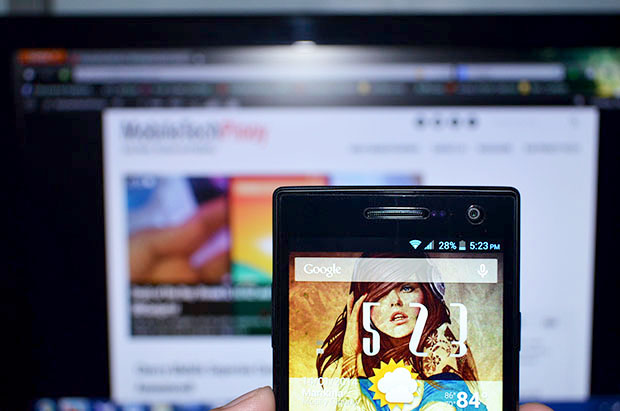










Of the 16GB ROM, how much of it is used for apps? Because most Mediatek phones split the ROM into Internal Storage which is used for apps, and Phone Storage which functions as an internal SD card or emmc.
So how big is the Internal Storage (for apps) out of the 16GB ROM?
Actually, that’s true of just about every Android phone out there.Anyway, the partition for apps is .98GB while the phone storage is 12.79GB.
What is the advantage of having 16GB ROM? Can apps be installed directly into ROM from the play store, or can you move apps to ROM?
normally for file storage.
apps will be installed on the 1GB ROM by default, not on the 12.79GB (according to anon and JMBalicano)
if the app allows transfer to Internal storage or SD Card, then you can move it.
Except Samsung phones, which allows use all of the usable ROM for app installation.
In any case, 1GB for apps is too little, and any prospective buyer should learn how to repartition the ROM.
not bad specs.. similar to the starmobile s1. is that only mt6582? or 6582m? because that is the mostly used processor by other local manufacturers to that price range.. probably it is the mt6582m, i have a starmobile s1 and it got a 17302 score in the benchmark tests..
Hi Raz. It’s the standard MT6582. The MT6582M only supports up to qHD screens while the Kata i3 has an HD screen.
Hi sir, this is Raisa from Kata, thanks for your review, we’ve shared this on our social media:) just a correction though, Kata i3 is originally P11,999 but we’ll be selling it at an introductory price of P8,499 with free screen pro, leather case and SMART bro 3G sim card 🙂
how to open the back area?
GoodEvening Admin. yung phone ko po na Kata i3, ayaw nga mag open, nalobat po kase yon tas nung ioopen ko na, ayaw na. pero meron ibang language lang nga po yung nakalagay. eh hndi ko naman po alam kong anong ikiclick ko dun. Please help me. ASAP
Hello po !kaka buy ko LNG po ng i3,ask k LNG po black LNG talaga ug background nya ?ung wall paper LNG pwd palitan.thanks
Bumili din ako last sunday,ganto pla i3 kusa nalang gumagalaw application kusa nagtatyp at nagdadial,tas minsan akala mo nililindol pag nag fb ka,d pa agad ma replace sa mga stall nila,masisira lang araw mo oras mo
Ganyan din sakin nung bagong bili q… Pero nirestor factory setting ko xa kahit na bagong bago palang… Tumino naman… Try mo
Hi, no stocks available kata i3 since pa kahapon feb 26,2014. pero ung promo is until feb 28, panu kung gusto na bumili pra ma-avail ung promo/addons. sana i-extend nyo ung promo kasi wala nmn stocks 26-28 feb. e under promo p un. sabi kasi nung sales agent bka next week pa daw. pls reply interested buyer ako. thanks!!!!
Hi, I recently bought a kata i3 and it’s awesome. The only problem I have though is that I can’t figure out how to take a screenshot. Does anybody know? I’d gladly appreciate your help. 🙂
Hi Janine, just hold down the power/lock button and volume (-) at the same time until it takes a screenshot 🙂
good review ganda phone nun lang hindi scratch resistance hehehe…syang
Quite a noob question but I’ll ask anyway. There’s a 1 thousand difference between the i3 and starmobile s1. Is the Kata i3 worth the extra grand? I’m new to android phones and I’d be grateful if someone can enlighten me on this regard.
pano po fix sa katai3 ung “no command” ni restart ko lng nawalan na ng commnd…. pano po ba ma fix? pls help
Hi Admin! This is Ystell, I would like to know if there’s a available stock for i3? Last Saturday(June 28,2014) I went at Kata Store in Starmall Shaw but suddenly they don’t have any stock of it. I’m so much interested in that phone, can you please help me, your response is highly appreciated. Thank you so much and more power! Godbless.
Saan ba pwedi mag order sira kasi ang touchscreen nang kata i3 k
what type of sim card is required , micro or usual ?
Hello just want to ask is there any available battery replacement for Kata i3?
Hi, sorry, none that I’m aware of 🙁
san ba pwede bumil battery kata 13 or san pede ipagawa ???