When Cloudfone first sent me the press release for the CloudPad 800w, I have to admit to being more than a little intrigued. It wasn’t that it was a fairly good-looking iPad Mini lookalike, but that it was actually powered by an Intel chip for a change. Of course, it certainly didn’t hurt that it also came with 32GB of internal storage AND a micro SD slot.

So I crossed my fingers and requested for a review unit. Lo and behold, Cloudfone actually sent one! I’ve been using it as my main tablet for the past few weeks now. Find out how well it’s held up in my full Cloudfone CloudPad 800w review!
What’s in the Box?
The standard retail box of the CloudPad 800w is pretty spartan. This is what you get.
- tablet
- in-ear headset
- USB transfer cable
- 2A charger
- quick start guides

The headset is surprisingly decent. The bass is a little hollow, but when it comes to stock headsets, I’m surprised there was any bass at all. Still, you’re going to want to get a proper third party headset to really appreciate audio from the CloudPad 800w.
Build Quality and Design
The Cloudfone CloudPad 800w resembles the iPad Mini at first glance, although there are subtle differences between the two. The front of the device is dominated by the 7.85 inch XGA IPS display. Above it is a 1.9mp camera for quick selfies and video calls. You won’t find a physical home button at the bottom though. The navigation buttons are all onscreen.

No hardware buttons on the left side either.

On the right, there’s a slim power/lock button, volume rocker, and slot for the micro SD slot.

At the top, ther’s the 3.5mm headset jack and micro USB port.

At the bottom, there’s a microphone pinhole to facilitate voice recording and VoIP calls through apps like Skype.

The back has a silver finish and there you’ll find the 5mp autofocus camera toward the top, the CloudPad branding in the center, and the dual loudspeakers toward the bottom.

While the CloudPad 800w doesn’t outright mimic the iPad Mini, it’s still very easy to mistake it for one. However, I did find that the lack of a hardware home button made unlocking the screen a little annoying. The power/lock button on the side is so small and hard to press, which didn’t help things. It’s a minor niggle and you can remedy it a bit by extending the screen time-out setting to 30 seconds or more.
The Screen

The Cloudfone CloudPad 800w features a 7.85 inch XGA IPS display with a resolution of 768 x 1024 and comes protected with a screen guard out of the box. It has a pixel density of 164ppi, which isn’t great, but is still pretty decent. That’s about the same size and clarity as the screen of the original iPad Mini at a fraction of the price. Image quality and color reproduction is great, although text and details could be crisper.

Despite the clarity leaving a little to be desired, I didn’t have any problems using it to read eBooks, manga or comics. Text was easily readable thanks to reasonably good contrast and I could read manga and comics in full page without having to zoom in to read the really small text.
The Chipset
The CloudPad 800w is driven by a 2GHz dual core Intel Z2580 processor with hyperthreading technology that allows it to act like a quad core processor. Some benchmarking tools will even detect it as a quad core processor. It’s coupled with the dual core variant of the PowerVR SGX 544 GPU, allowing the CloudPad 800w to deliver a smoother gaming experience compared to most local smartphones or tablets. I ran the tablet through my favorite benchmarking tools, Quadrant and Antutu. Here are the results.
Quadrant and Antutu measure several aspects of a phones performance, particularly CPU, RAM, storage, and graphics. The Cloudfone CloudPad 800w got a score of 7,447 and 22,240 from Quadrant and Antutu respectively, which is in the same area as phones like the LG Optimus G, HTC One X+ and Samsung Galaxy Note 2!
Software and UI
The CloudPad 800w runs Android 4.2 Jelly Bean out of the box with extremely minimal customization. There’s only one branded wallpaper and a couple of Cloudfone apps, but that’s it. You’re essentially getting a stock Android experience with almost zero bloat. Kudos to Cloudfone for this one.
Connectivity
When it comes to wireless connectivity options, the CloudPad 800w only gives you WiFi and Bluetooth. Considering this is a WiFi-only tablet, I’m fairly happy that it includes Bluetooth as well, which is a rarity on local devices. This allows you to connect it to Bluetooth accessories like a keyboard, mouse or Bluetooth speaker.
As for wired connectivity, you get a micro USB port. It also supports USB OTG, meaning you can connect wired USB accessories or plug in a flash drive 🙂
Imaging

The CloudPad 800w is equipped with a 5mp rear-facing autofocus camera and 2mp front camera. The shots from the 5mp shooter are serviceable but not very detailed. They’re at least decent enough to post to Facebook or Instagram every now and then. Just don’t try low-light shots.


The 2mp shooter is surprisingly decent though. On a whim, I took a selfie while I was waiting in line to get my NBI clearance. It’s still not good in low light, but if you have ample lighting such as in the shot below, you’ll get a good shot most of the time.

Entertainment

Tablets typically double as portable entertainment devices and the CloudPad 800w is no exception. The 7.85 inch IPS screen lends itself well to reading eBooks, web articles, comics and manga, and it’s very lightweight, allowing for easy one-handed operation. However, there are a couple of things that keep it from being the perfect mobile entertainment device.

First is the CloudPad 800w’s 4:3 aspect ratio. While it’s a better aspect ratio for ebooks and comics, it’s not as good for movies. Why? Because most movies are in widescreen format such as 16:10, 16:9 or wider. This results in those annoying black bars instead of the movie itself taking up most of the screen.

Also, it’s OMTP-compliant, not CTIA. Most headsets with built-in mics from popular brands like Sennheiser, AKG and Coloud tend to support the CTIA standard. Unfortunately, because the CloudPad 800w supports OMTP-compliant headsets, a lot of the branded headsets won’t work with it.

The only remedy is to use it with headphones and earphones that have jacks with 2 lines (3 segments) instead of 3 lines (4 segments). Either that or make sure that the headset you’re using is OMTP-compliant. Phillips and Nokia headsets tend to be OMTP-compliant.
Gaming
To measure gaming performance, I used Nenamark and the T-Rex Onscreen test from GFX Bench. Nenamark is a benchmarking app that specifically measures 3D graphics performance by running a single scene with various graphics effects. After it runs, it measures the device’s average FPS throughout the scene. The CloudPad 800w achieved 60FPS, which is the highest you can score on Nenamark.

Of course, Nenamark’s benchmarking scene isn’t actually that heavy, which is why I started using GFX Bench. GFX Bench has a wide array of benchmark tests, but one of my favorites is the T-Rex onscreen (native resolution) graphics test, which runs a single scene that incorporates a number of different graphics effects. This is similar to what Nenamark does, although GFX Bench’s T-Rex test is much heavier and can be compared to games like NOVA 3, Real Racing 3 and Modern Combat 4.

This time, it scored 18.2FPS. That might not seem like much, but achieving those kinds of frame rates on NOVA 3, Real Racing 3 and Modern Combat 4 is a rarity for local devices. It’s a couple of frames shy of 20FPS, which is the recommended minimum for any game, but it’s the smoothest I’ve ever experienced on a local device. Heck, I’ve been playing Real Racing 3 most of the time that I was using the CloudPad 800w just because the gaming performance was so smooth.

Storage
The CloudPad 800w comes with a whopping 32GB of internal storage that can further be expanded via micro SD! I cannot recall any local smartphone or tablet with that much storage, and that’s WITH a micro SD slot. The actual usable storage is much less than that at 23.57GB, which I find to be a little curious since there’s hardly any bloat to be found on this tablet.

However, I do like that the partition for storage and apps has been combined. Some of you may be used to Android phones that maintain separate partitions for file storage and app installations. Not with the CloudPad 800w. As of writing, I have already installed 9GB worth of apps and their data, and the remaining 14GB is accessible for me to install even more. I never thought I’d see the day that I would be able to install Modern Combat 4 and Real Racing 3 and still have space to install NOVA 3 and Need for Speed Most Wanted if I wanted to!
Battery Life
The Cloudfone CloudPad 800w is equipped with a 4,600mAh battery. That’s about right for the size of its screen and should provide ample battery life in most usage scenarios. To get a more concrete representation of the CloudPad 800w’s battery life, I ran GFX Bench’s battery test, which loops the T-Rex graphics test and measures how much of the battery is drained during testing.

The battery CloudPad 800w’s battery life is estimated at 241 minutes, or slightly more than 4 hours of straight heavy gaming. That’s about as good as the 2nd generation Nexus 7. Casual users should expect about twice that since web browsing and reading eBooks doesn’t tax the chip nearly as much. In fact, I used it for more than 8 hours straight while standing in line for my NBI Clearance (yes, it took me that long) and still had 15% left over!

So Should You Buy the Cloudfone CloudPad 800w?
It’s easy to dismiss the CloudPad 800w as just another iPad Mini knockoff, but that doesn’t do this awesome tablet justice at all. It combines the portability of the 8 inch size, flagship-class performance of the Intel chip, and gargantuan storage capacity that no other locally-branded Android device can offer.

It does have its issues though. It can be picky when it comes to headsets. The screen’s clarity could have been better. There’s a bit of fumbling around for the small and hard-to-press power/lock button every time you want to unlock it. There’s also no available custom case for it from Cloudfone themselves, meaning you’ll have to settle for a generic case to protect this tablet.

However, that doesn’t stop the Cloudfone CloudPad 800w from becoming what, in my opinion, is the best local gaming tablet in the market right now. The fact that it throws in 32GB of storage WITH support for a micro SD while retailing for under Php10k is a huge bonus.
Cloudfone CloudPad 800w Specs
- 7.85″ XGA IPS display (768 x 1024 resolution, 164ppi)
- 2GHz dual core Intel Z2580 processor with hyperthreading
- PowerVR SGX 544MP2 (dual core variant)
- Android 4.2 Jelly Bean
- 1GB RAM
- 32GB internal storage (23.57GB user accessible)
- 5mp rear-facing autofocus camera
- 2mp front camera
- WiFi b/g/n
- Bluetooth 2.1
- 4,600mAh battery
- Price: Php8,999

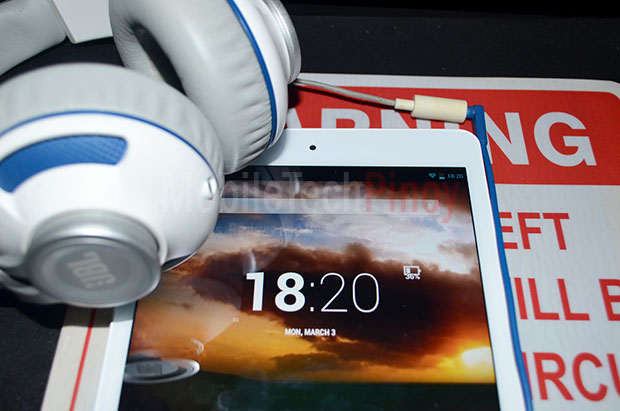




“Who” is better – Cloudpad 800W or Engage 9i??? One glaring mistake for both – no HDMI%!!@
Good point about the hdmi, although it’s mostly just power users who would appreciate an hdmi port. For gaming, I’d go with the CloudPad 800w while for eBooks, comics, manga, web browsing and movies, I’d go with the Engage 9i.
Actually, power users use wireless display connections like dlna or miracast etc.
HDMI (cable) allows people to use their tvs to output their games or movies and other media for the whole family to enjoy. That is why HDMI doesnt require people to be power users for them to enjoy it.
Its in almost every TV now so why not in tablets?
is the game verry smooth on the cloudpad 800w?
Hello. I would like to ask where you bought the neutral plugs you mentioned here. I recently bought a Cloudfone and discovered that my Coloud earphones do not work anymore.. Googling the problem led me here. I also tried Googling ‘neutral plugs’ but that led me nowhere reliable. TIA! – Eby
Share ko lang experience ko sa After-Sales ng CLOUDFONE
I have purchased a cloudpad 801TV unit last Feb 14th ’15 that has gone defective after 2 weeks of minimal usage. Bought this unit back to the seller in SM BF Cloudfone kiosk that was refused to be taken for servicing but was advised to go to SM Bacoor (service centre). I did what was told and gave the unit March 7th ’15 that was such an inconvenience for a customer. Its been weeks now and still don’t have the repaired unit. Confirming that this is a factory defect to get the motherboard replaced, it is such a horrific experience that I will need to wait for so long (longer than the time I actually used the unit) this displays absolute after sales dissatisfaction. I have managed to get a mobile number of the main office in Mandaluyong and was hoping to escalate this matter but I was ignored both on text message and unreachable by phone call. This has been a frustrating experience for me and an absolute disgrace for how you market yourselves in the market. From a customer point of view, this is a gift that I saved my hard earned money to make my 9 year old daughter happy which I have had the option of choosing your good product over others with the same price.